外国人相手にZoomやオンラインツールを使って指示を出す際に使える英語表現をいくつか挙げます。具体的な状況ごとに分けてみました。
画面共有の指示
- “Could you please share your screen with us?”
(画面を共有していただけますか?) - “Click on the ‘Share Screen’ button at the bottom of your Zoom window.”
(Zoomウィンドウの下部にある「画面共有」ボタンをクリックしてください。) - “Make sure you select the correct window or application to share.”
(共有する正しいウィンドウまたはアプリケーションを選択してください。)
ファイルの操作
- “Please open the document we sent earlier.”
(先ほど送ったドキュメントを開いてください。) - “Click on the top-right tab labeled ‘Settings’.”
(右上にある「設定」というラベルのタブをクリックしてください。) - “Scroll down until you see the section titled ‘Options’.”
(「オプション」というセクションが見えるまでスクロールしてください。)
チャットやリンクの使用
- “I’ve just posted the link in the chat. Please click on it to access the file.”
(チャットにリンクを投稿しました。それをクリックしてファイルにアクセスしてください。) - “Could you paste your comments in the chat for everyone to see?”
(みんなが見られるようにチャットにコメントを貼り付けてもらえますか?)
音声やビデオの設定
- “Please unmute yourself so we can hear you.”
(ミュートを解除していただけますか?そうすれば声が聞こえます。) - “If your video isn’t on, please turn it on by clicking the ‘Start Video’ button.”
(ビデオがオフの場合は、「ビデオ開始」ボタンをクリックしてオンにしてください。)
具体的な手順の指示
- ソフトのダウンロード
- “Please download the software from the link I sent earlier.”
(先ほど送ったリンクからソフトをダウンロードしてください。) - “Once it’s downloaded, double-click on the file to install it.”
(ダウンロード後、そのファイルをダブルクリックしてインストールしてください。)
- 画面の特定エリアへの誘導
- “Look at the top-right corner of your screen and click on the menu icon (three dots).”
(画面の右上隅にあるメニューアイコン(三つの点)をクリックしてください。) - “On the left-hand side, you’ll see a menu. Select ‘Dashboard’ from the list.”
(左側にメニューが見えます。その中から「ダッシュボード」を選んでください。)
確認とフォローアップ
- “Can you confirm if you see the shared screen?”
(画面共有が見えているか確認してもらえますか?) - “Let me know if you have any questions about this step.”
(このステップについて質問があれば教えてください。) - “Is everything clear so far?”
(ここまでで問題ないですか?)
こうした表現を使いながら、ゆっくり丁寧に指示を出すと、相手にも分かりやすくなります。また、画面共有やチャットを活用し、視覚的に説明を補助するのも効果的です。
オンラインミーティングで役立つ英語フレーズを、以下のカテゴリに分けて紹介します。これらはZoomやTeamsなど、さまざまなプラットフォームで使えます!
ミーティング開始時の挨拶・導入
- “Good morning/afternoon, everyone. Can you all hear me clearly?”
(皆さん、おはようございます/こんにちは。私の声ははっきり聞こえますか?) - “Let’s wait a few minutes for everyone to join.”
(全員が参加するまで数分待ちましょう。) - “Thank you for joining today’s meeting. Let’s get started.”
(本日のミーティングにご参加いただきありがとうございます。それでは始めましょう。)
話題の切り出し
- “Today, we’ll be discussing the following topics.”
(今日は以下のトピックについて話し合います。) - “Let’s start with the first agenda item.”
(最初の議題から始めましょう。) - “Before we move on, does anyone have any questions?”
(次に進む前に質問はありますか?)
意見を求める
- “What are your thoughts on this?”
(これについてどう思いますか?) - “Does anyone have any suggestions or comments?”
(何か提案やコメントはありますか?) - “Could you elaborate on that point?”
(その点について詳しく説明していただけますか?)
発言を管理する
- “Let’s hear from [Name] first, and then we’ll move to [Name].”
(まず[名前]さんに話してもらい、その後に[名前]さんに進みます。) - “Please raise your hand or use the chat if you’d like to contribute.”
(発言したい場合は、手を挙げるかチャットを使ってください。) - “Let’s try to keep our comments brief so we can cover everything.”
(コメントは簡潔にして、すべてをカバーできるようにしましょう。)
技術的なトラブルへの対応
- “It seems there’s a bit of a lag. Could you repeat that?”
(少し遅延があるようです。もう一度言っていただけますか?) - “You’re on mute. Could you unmute yourself?”
(ミュートになっています。ミュートを解除していただけますか?) - “We can’t hear you clearly. Could you check your microphone?”
(声がはっきり聞こえません。マイクを確認していただけますか?)
会議の進行
- “Let’s stay on track and focus on the main topic.”
(本題に集中しましょう。) - “We’re running short on time, so let’s move to the next point.”
(時間が押しているので、次のポイントに移りましょう。) - “Can we wrap up this discussion and make a decision?”
(この議論をまとめて結論を出せますか?)
会議のまとめと終了
- “To summarize, here are the key points we discussed.”
(要約すると、私たちが話し合った重要なポイントは以下の通りです。) - “I’ll send the meeting notes after this call.”
(この通話の後で議事録を送ります。) - “Thank you all for your time. Let’s follow up on these action items by [date].”
(皆さん、お時間をありがとうございます。このアクション項目について[日付]までにフォローしましょう。)
その他便利なフレーズ
- “Let me share my screen so we can all look at the same thing.”
(画面を共有しますので、皆さんが同じものを見られるようにします。) - “Please use the chat if you have any questions during the meeting.”
(ミーティング中に質問があれば、チャットを使ってください。) - “Let’s take a 5-minute break and resume at [time].”
(5分間の休憩を取って、[時間]に再開しましょう。)
これらを使えば、オンラインミーティングでスムーズに英語を使った進行ができるようになります。



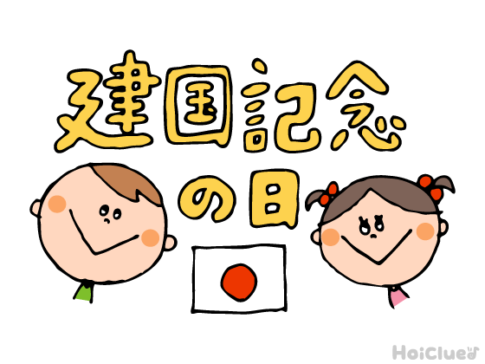

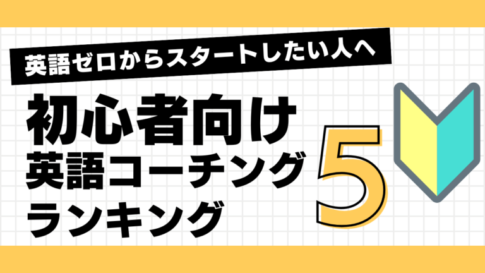

その他、オンラインミーティングで役立つ英語フレーズ